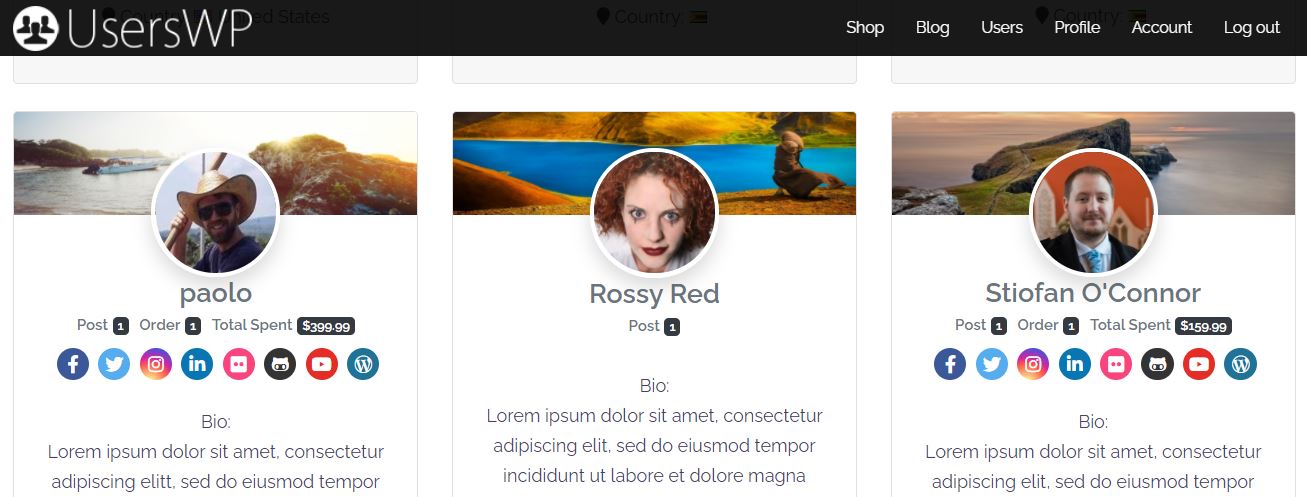Enhanced WooCommerce User Profiles Setup Guide
This article will guide you through the process of setting up the Enhanced WooCommerce User Profiles extension for UsersWP.
Overview
You need to have the Enhanced WooCommerce User Profiles extension for UsersWP installed and activated in order to access these options.
Furthermore, you should bear in mind that this extension will not work unless you have WooCommerce installed, activated and configured on your site.
The WooCommerce extension for UsersWP allows you to enhance your buyers’ profiles with information from their WordPress online store’s activity.
When active, the extension adds a settings page to UsersWP > Addons > WooCommerce. For details, please see our Settings Overview.
Adding Tabs to Profile
- 1
- Once the extension has been installed and activated, head to UsersWP > Form Builder > Profile Tabs.
- 2
- You will notice three new tab fields -- Products, Product Reviews and My Purchases. You can selectively drag each tab field to the Profile Tabs section.


Note that the Products tab is used to list products submitted for sale by a user. This tab is only useful if you allow your users to submit products for sale and create a Marketplace. You might need a separate WooCommerce Marketplace plugin in order to accomplish this.
Output
Number of orders and total amount spent, as displayed on user listings page: