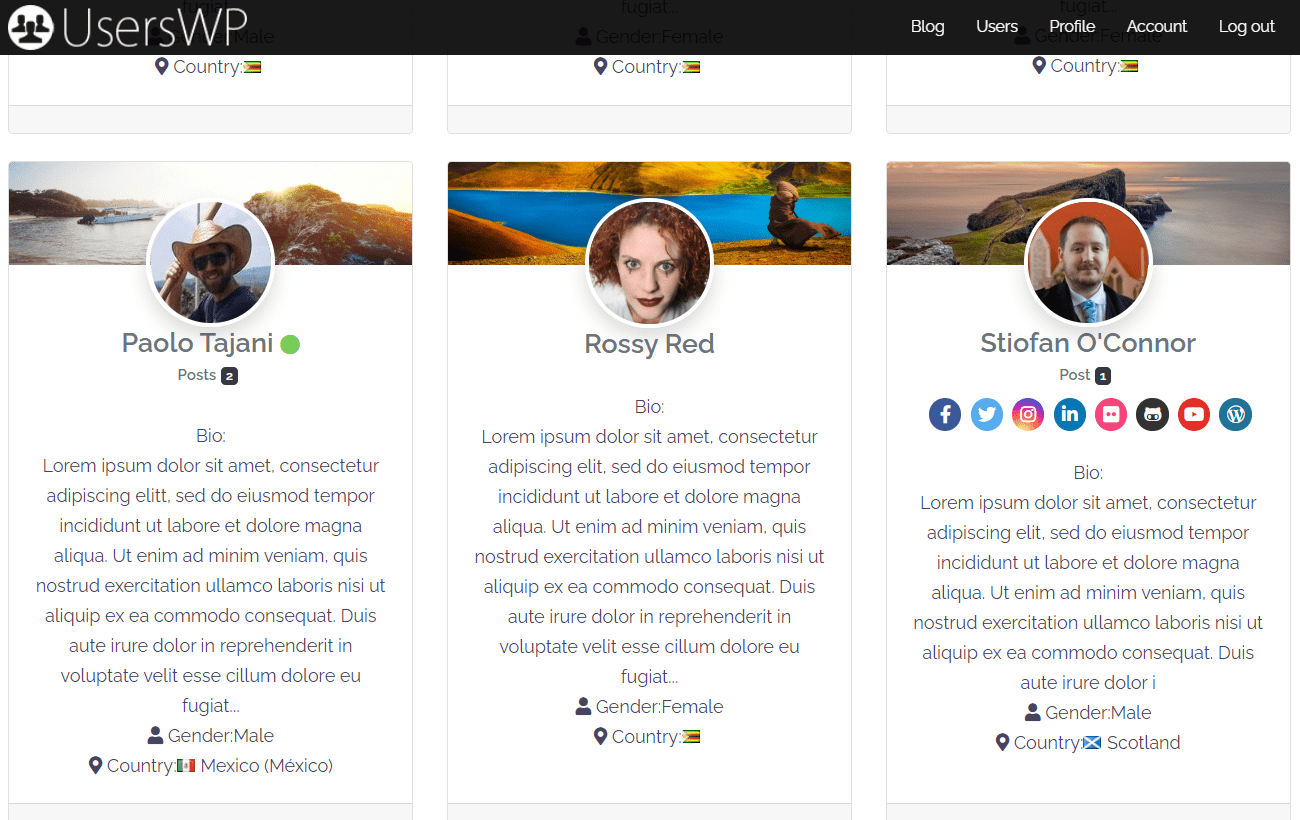Online Users Setup Guide
This article will guide you through the process of setting up the Online Users extension for UsersWP.
Getting Started
You need to have the Online Users extension for UsersWP installed and activated in order to access these options.
The Activity extension for UsersWP allows you to show users who are logged in and online on your WordPress website. It displays a list of users that are currently online, and also adds a green dot right next to the user's name on the users’ page and user listing page, when the given user is online.
When active, the extension adds a settings page to UsersWP > Addons > Online. By default, the online status check interval is 15 minutes. You can modify this value on the settings page. For additional details, please see our Settings Overview.
Output
You can display a list of all online users using the custom widget UWP > Online Users. Read more about the widget settings.
Furthermore, the extension also adds a green dot next to the user's name on the users' page and user listing page: