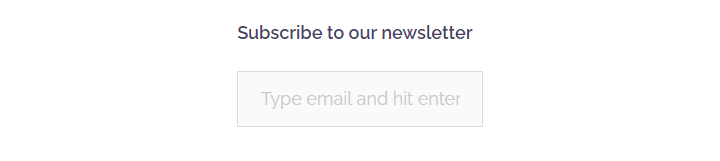UWP > MailChimp
All Widgets come as Widgets, Shortcodes or Blocks. Learn more about our Super Duper Widgets.
The UWP > MailChimp widget can be used to display a subscription form for your mailing list. In addition to the widget, you can use the UWP_MailChimp Gutenberg block or the [uwp_mailchimp] shortcode to display the widget anywhere on your site.
You need to have the MailChimp extension for UsersWP installed and activated in order to access these settings.
Settings Overview
- MailChimp Widget Title - Displays the title of the widget.
Output
Default subscription form with email input field: