Followers Setup Guide
This article will guide you through the process of setting up the Followers extension for UsersWP.
Getting Started
You need to have the Followers extension for UsersWP installed and activated in order to access these options.
Followers extension for UsersWP lets your website's users follow each other, just like Twitter.
This extension does not have a Settings page per se. When installed and activated, it adds two new profile tabs -- Followers and Following.
- Followers displays the list of users who follow the current profile owner.
- Following displays the list of users followed by the current profile owner.
You can easily add or remove these tabs by heading to UsersWP > Form Builder > Profile Tabs. Note that you need to install and activate the extension before accessing the Form Builder.

If used in assonance with the Real-Time Notifications extension, you can send users notifications when a new user follows them. Find details in the Real-Time Notifications Setup Guide.
Output
Profile tab displaying list of followers of current user:
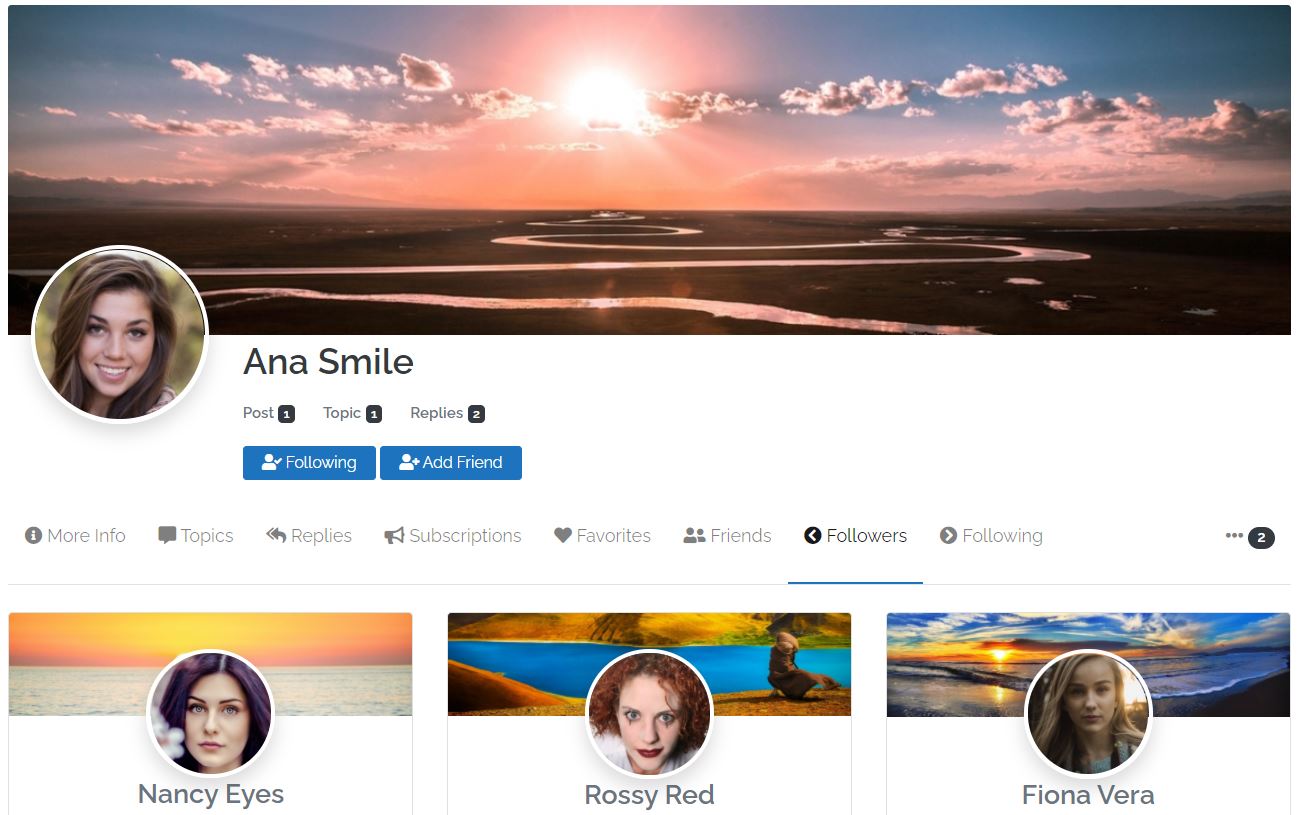
Profile tab displaying list of users followed by the current user:
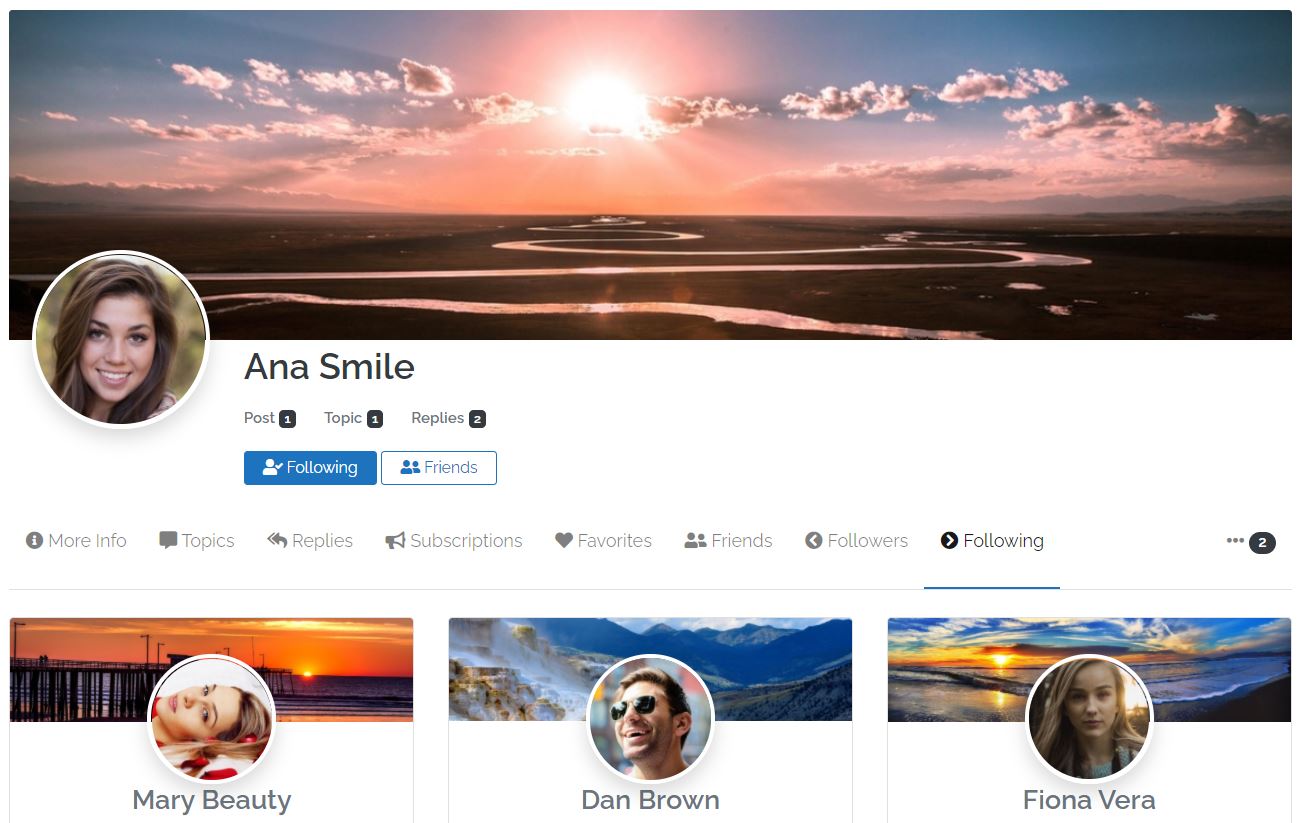
Followers Shortcode
The Followers addon provides the [uwp_follow_user] shortcode. Youn can use the shortcode builder to set the author ID, but it will work on an GD Listing or the UWP list item or profile page automatically for the post author.
