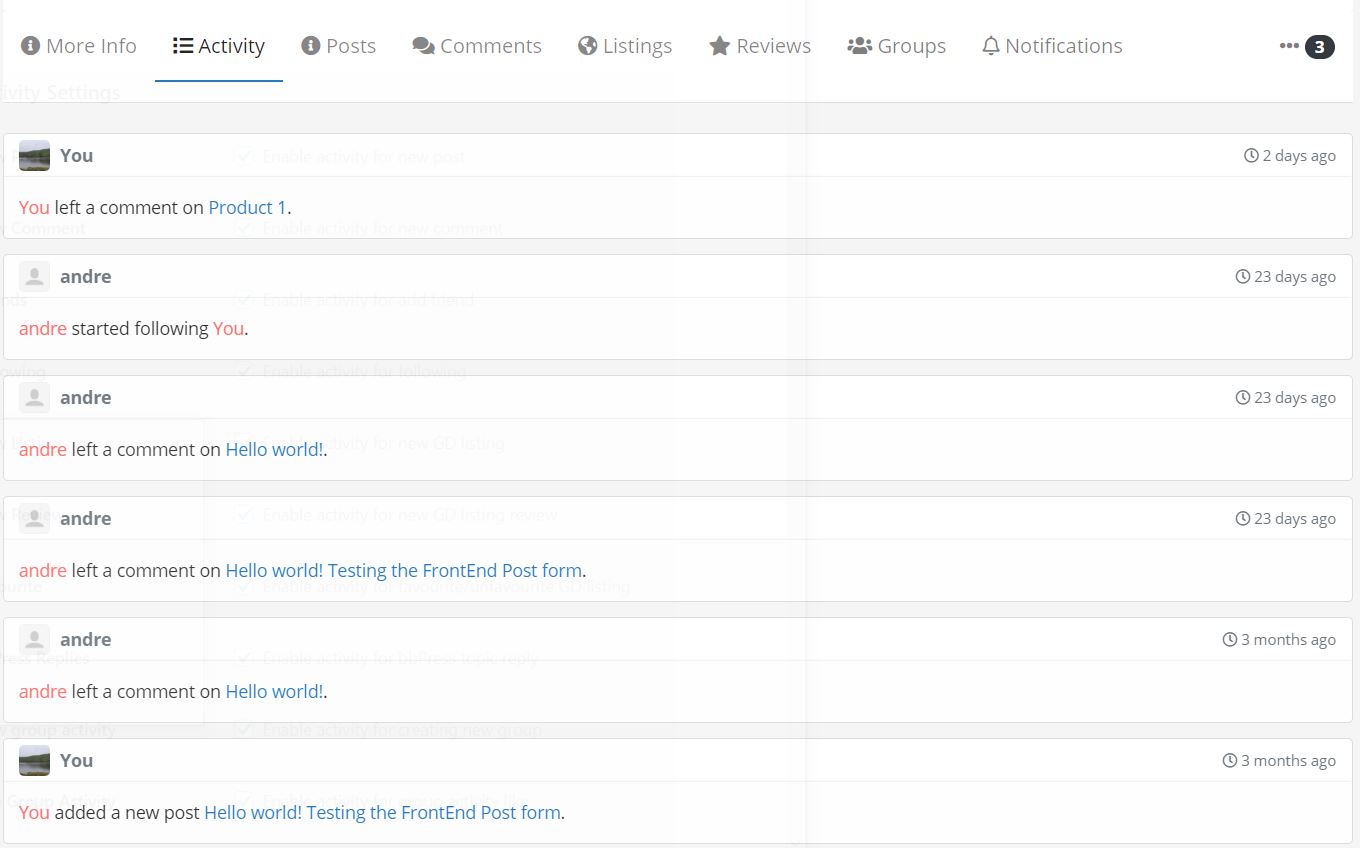Activity Setup Guide
This article will guide you through the process of setting up the Activity extension for UsersWP.
Getting Started
You need to have the Activity extension for UsersWP installed and activated in order to access these options.
The Activity extension for UsersWP displays activities in the “Activity” tab of the users’ profiles.
When active, the extension adds a settings page to UsersWP > Addons > Activity. You (administrator) can enable or disable certain activities -- anything that is disabled will not show up on the profile.
Following are the activities or events that you can display on the Activity tab:
- New post published
- New comment on a post
- Friendship accepted by the user (UsersWP Friends extension needed)
- Follow another user (UsersWP Followers extension needed)
- New GeoDirectory listing published (GeoDirectory plugin needed)
- New review submitted for a GeoDirectory listing (GeoDirectory plugin needed)
- Add a GeoDirectory listing to your favorites (GeoDirectory plugin needed)
- Remove a GeoDirectory listing from your favorites (GeoDirectory plugin needed)
- New Group created (Groups extension for UsersWP needed)
- Join a Group (Groups extension for UsersWP needed)
- Like a Group post (Groups extension for UsersWP needed)
- Like a Group comment (Groups extension for UsersWP needed)
- New topic on a bbPress forum (bbPress plugin needed)
- New reply on a bbPress topic (bbPress plugin needed)
For additional details, please see our Settings Overview.
Output
Here is how the Activity tab looks like (this may vary depending on the options you choose to display):